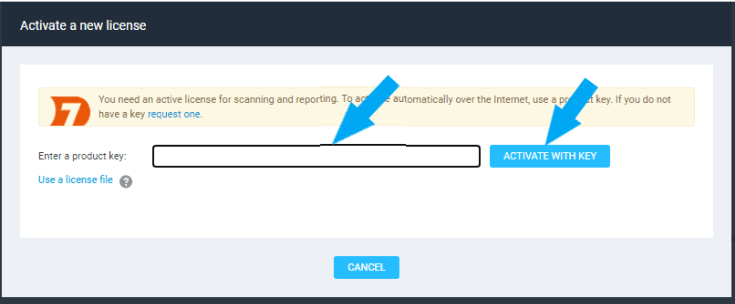Rapid7 InsightVM is a vulnerability management solution designed to help organizations identify, assess, and manage security vulnerabilities across their IT environments. It provides a range of features for vulnerability scanning, risk assessment, and remediation.
Click here to start a 30-day free trial of Rapid7 InsighVM. Enter your information and click the Submit button.
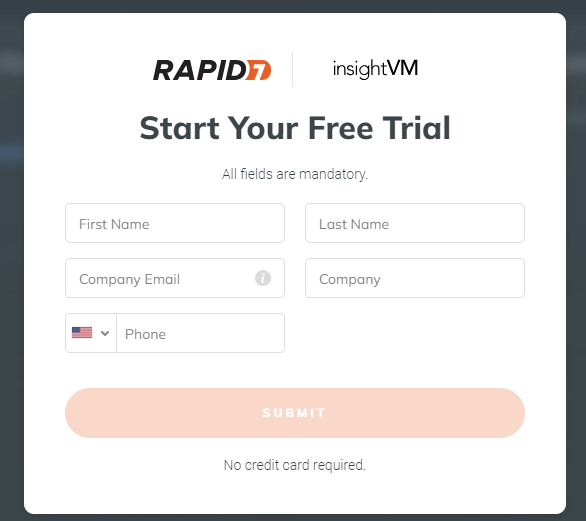
Check your email for the email received from Rapid7.
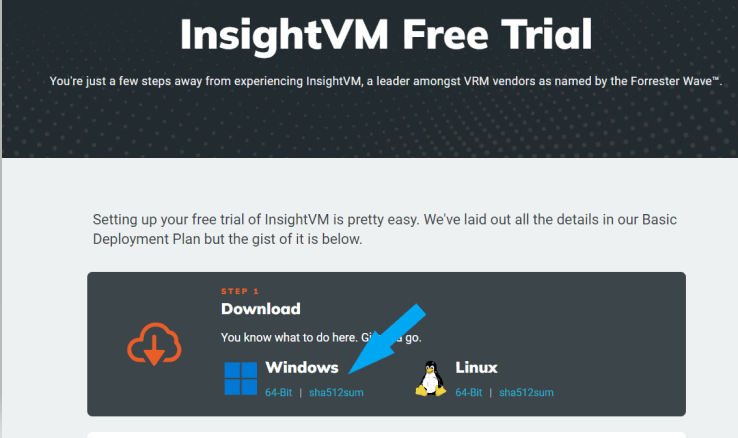
Next, locate the downloaded installer and double-click it to run it.
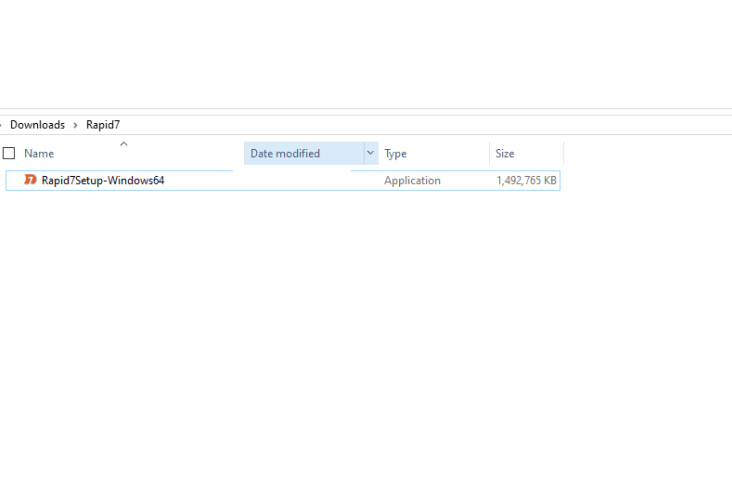
Grant it permission to run at the prompt and click the Next button.
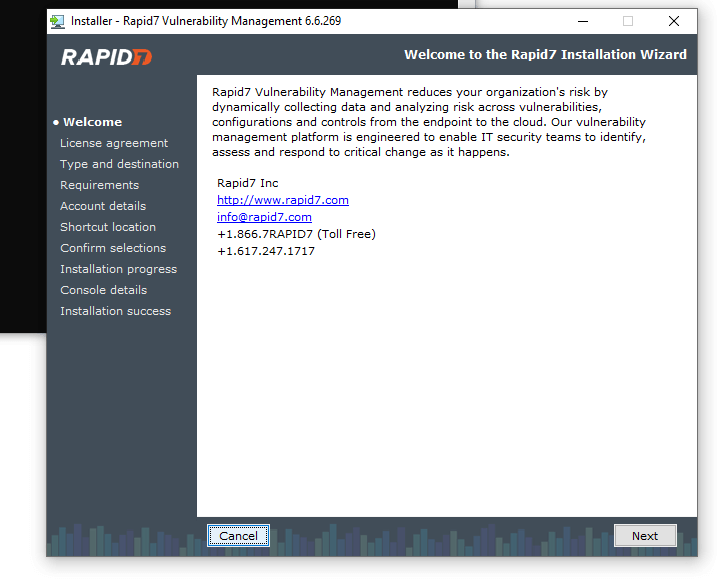
Select Security Console with local Scan Engine, click the Next button > Next > Next
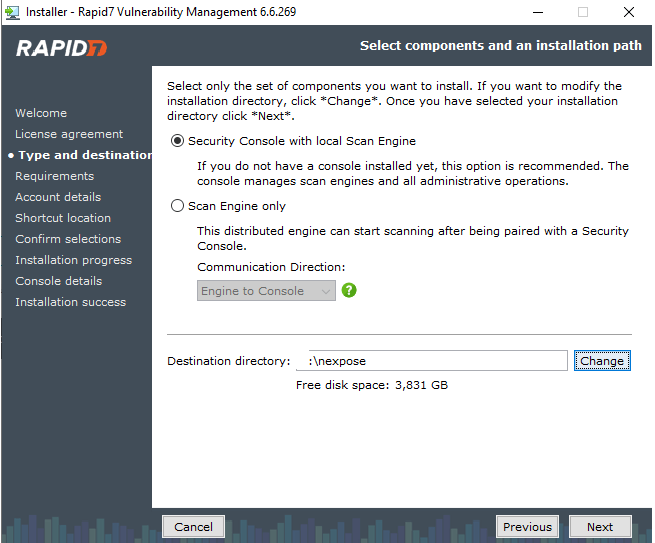
Now, enter your details and create login credentials. Click Next > Next > Next
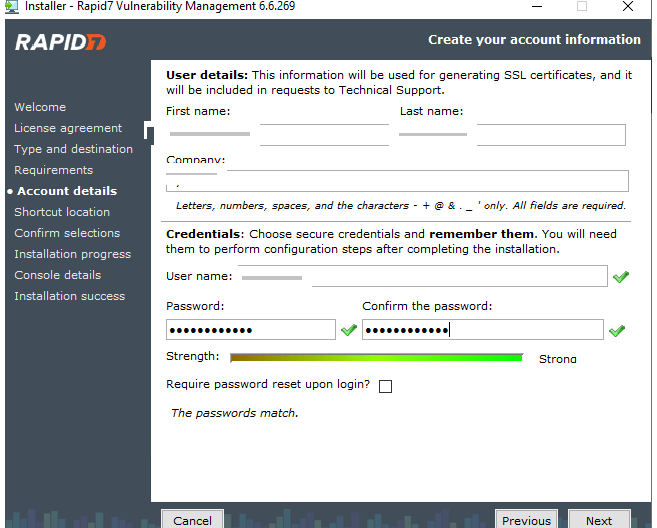
Wait for the installation to complete.
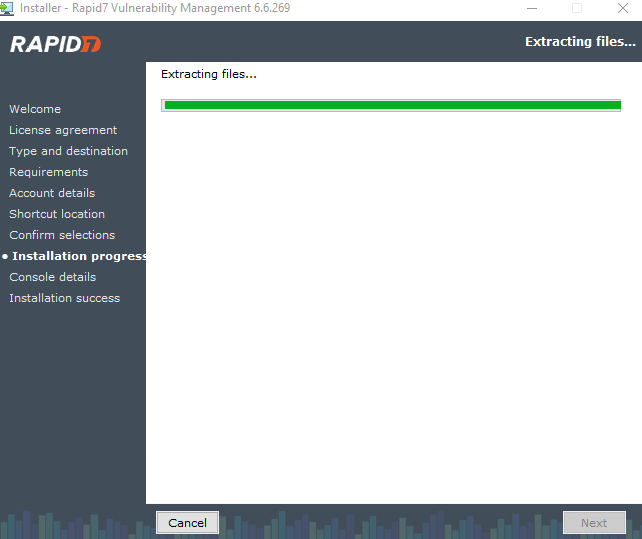
Installation completed successfully, as shown in the screenshot below. Click the Finish button and restart your computer.
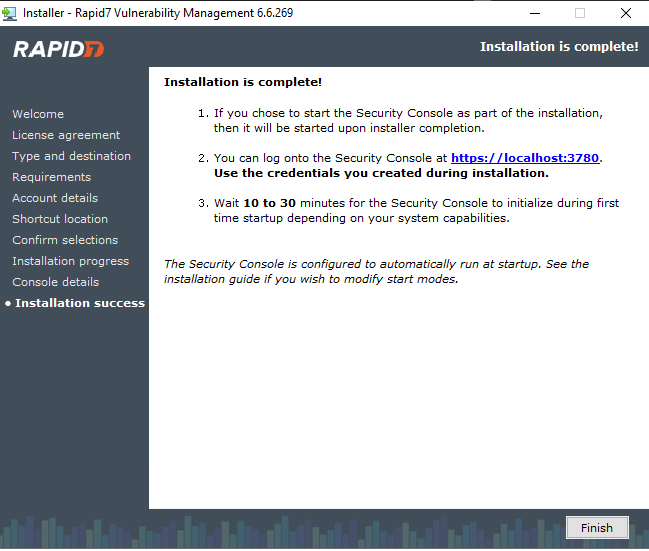
Next, we are going to log in to the Rapid7 InsightVM account using the credentials created during the installation. Open your browser and type https://localhost:3780/ or click here to log in. You get a warning that your connection isn’t private. Click on the advance button, then click Continue to localhost (unsafe), as shown below.
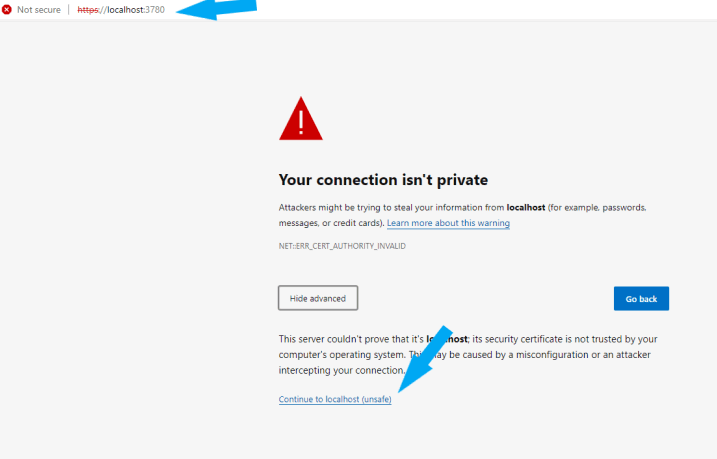
Enter your username and password and click the LOG ON button
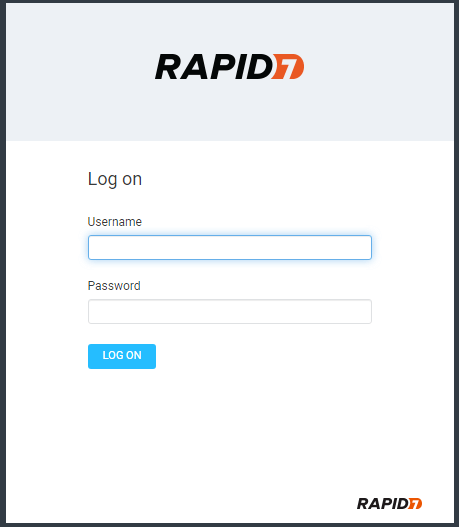
Once you log in, a window appears to activate your license. Copy the license key from the email you received from Rapid7 earlier, paste it, and click the ACTIVATE WITH KEY button to activate your license.