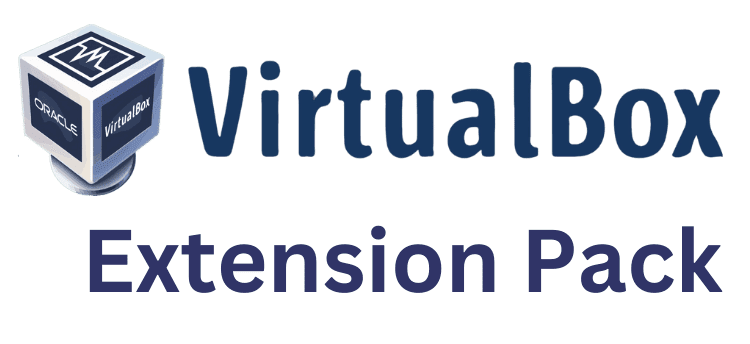Install Burp Suite in Kali Linux
Install BurpSuite in Kali Linux: Easy Step-by-Step Guide. What is BurpSuite? BurpSuite is a hands-on web security testing tool by Portswigger, for web application penetration testing. It allows you to explore and exploit web application vulnerabilities. There is a paid and free version of BurbSuite. We are going to download and install the free/ community […]