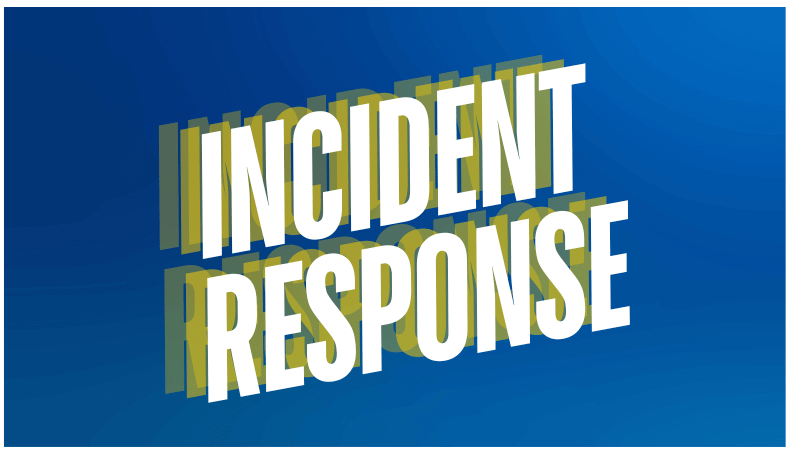Table Of Contents
Incident Response Plan Sample for Malware Infection
Click here to download the editable version of this plan and modify it as needed to suit your organization’s needs.
1. Introduction
Purpose
This plan outlines the procedures to follow in the event of malware infection to minimize damage, recover systems, and prevent future incidents.
Scope
Applicable to all employees, IT staff, and incident response team members.
2. Incident Response Team (IRT) Roles and Responsibilities
- Incident Response Manager: Oversees the response process and coordinates communication.
- Security Analysts: Conduct investigations and perform technical remediation.
- IT Support: Assist in system recovery and restoration.
- Legal/Compliance Officer: Ensure compliance with regulatory requirements.
- Communication Lead: Manage internal and external communications.
3. Definition
What is Malware?
Malware (short for “malicious software”) refers to any malicious software designed with the aim of causing damage to a server, computer, client, or computer network. Malware can disrupt operations, steal sensitive information, or gain unauthorized access to systems. It can take various forms and can be delivered through different vectors, such as email attachments, malicious websites, or compromised software downloads.
Types of Malware
Virus
A type of malware that attaches itself to a legitimate program or file document and spreads to other files when executed. It can corrupt or delete files, slow down system performance, and cause other harmful effects.
Worm
Similar to viruses, worms can replicate themselves and spread independently over networks. They do not require a host program to propagate and can exploit vulnerabilities in software or operating systems.
Trojan Horse
A deceptive software that appears legitimate but performs harmful actions once installed. Trojans often create backdoors for other malware or attackers to gain access to the system.
Ransomware
Ransomware encrypts files on a victim’s system and demands payment (ransom) to restore access. Ransomware attacks can be hurtful to individuals and organizations.
Spyware
Software that secretly monitors user activity and collects personal information, such as browsing habits, login credentials, and financial data. It often operates without the user’s knowledge.
Adware
Software that automatically downloads or displays advertisements when the user is online. While not always harmful, it can degrade system performance and may track user behavior.
Rootkit
A collection of tools that enables an attacker to maintain privileged access to a system while hiding their presence. Rootkits can be used to control compromised systems and evade detection.
Botnet
A network of infected computers (bots) that can be controlled remotely by an attacker. Botnets are mostly used to perform distributed denial-of-service (DDoS) attacks or to distribute spam emails.
Keylogger
Software that records keystrokes made by the user. It captures sensitive information such as user credentials (usernames and passwords) and credit card numbers. Keyloggers can be part of other malware or stand-alone tools.
Scareware
Software that uses deception to convince users that their system is infected with malware, prompting them to purchase unnecessary software or services.
Severity Levels:
- Low: Isolated incidents, no sensitive data affected.
- Medium: Limited data loss, potential risk to systems.
- High: Significant impact, sensitive data compromised.
- Critical: Widespread infection affecting critical systems.
4. Incident Detection and Reporting
4.1 Detection Methods:
- Automated alerts from endpoint protection tools.
- Anomalous behavior reports from users.
- Regular system and network monitoring.
4.2 Reporting Procedure:
Employees should immediately report suspected malware to the IT Help Desk using the established incident reporting form.
5. Incident Response Phases
5.1. Preparation
- Develop and document Incident Response policies that outline the incident response process.
- Form an Incident Response Team (IRT) with defined roles and responsibilities.
- Ensure all systems have updated antivirus, anti-malware tools, and firewalls.
- Restrict employee access to disable security tools.
- Conduct training sessions regularly to help employees recognize malware threats and understand reporting procedures.
- Test the incident response plan regularly through simulations and update it based on findings.
5.2. Detection and Analysis
- Monitor systems by utilizing intrusion detection systems (IDS), security information and event management (SIEM) tools, and antivirus alerts to monitor for unusual activity.
- Encourage employees to report suspicious emails or behavior promptly.
- Assess and confirm the incident’s nature, including the type of malware or threat.
- Gather evidence by collecting relevant data, logs, and indicators of compromise (IOCs) to analyze the incident thoroughly.
5.3. Containment
- For short-term containment, immediately isolate affected systems from the network to prevent further spread.
- Implement additional measures, such as applying patches, blocking malicious IPs, or disabling compromised accounts for long-term containment.
- Ensure that any affected systems are preserved for forensic analysis.
5.4. Eradication and Recovery
- Remove the threat by using appropriate tools to remove malware and other threats from affected systems.
- Identify and remediate vulnerabilities that allowed the incident to occur (e.g., software updates, configuration changes).
- Recover systems from clean/known good backups if necessary, ensuring they are free of malware.
- Continuously monitor systems to detect any signs of residual threats or reinfection.
5.5. Post-Incident Activity
- Conduct a post-mortem review by analyzing the incident response to identify what worked well and what could be improved.
- Document findings by creating a comprehensive report detailing the incident, response actions, and lessons learned.
- Revise and update the incident response plan based on feedback and findings from the incident.
- Conduct awareness training to share lessons learned with all employees to improve overall security awareness and preparedness.
6. Communication Plan
6.1 Internal Communication:
- Notify affected employees and IT staff immediately.
- Provide updates as the situation evolves.
6.2 External Communication:
- If sensitive data is compromised, notify affected parties and regulators as required.
- Prepare a public statement if necessary.
7. Documentation and Reporting
- Maintain a detailed log of the incident, including timelines, actions taken, and communications.
- Use incident reporting templates to document the malware type, impact, and response actions.
8. Review and Improvement
- Regularly review the malware incident response plan for effectiveness.
- Incorporate feedback from the post-incident review into training and future preparedness.