How to install Owasp Zap in Linux
What is Owasp Zap?
OWASP ZAP, which stands for OWASP Zed Attack Proxy. Is a popular open-source web application security testing tool developed by the Open Web Application Security Project (OWASP). It is designed to help developers, security professionals, and organizations identify and mitigate security vulnerabilities in web applications.
The following are the Features and Functions of the Owasp Zap
Web Application Security Testing:
- OWASP ZAP is primarily used for testing the security of web applications. It works by simulating various types of attacks and security threats against web applications to identify potential vulnerabilities.
Proxy Functionality:
- ZAP operates as a proxy server between the user’s web browser and the target web application. This allows ZAP to intercept and inspect the traffic between the two, enabling it to analyze requests and responses in real-time for security vulnerabilities.
Automated Scanning:
- ZAP provides automated scanning capabilities that can analyze web applications for common security vulnerabilities, including cross-site scripting (XSS), SQL injection, insecure authentication mechanisms, and more. It can also perform spidering and fuzzing to discover hidden or unlinked pages and inputs.
Manual Testing:
- In addition to automated scanning, ZAP offers a wide range of manual testing features, allowing users to manually explore and interact with web applications to identify security issues that may not be detectable through automated means.
Reporting and Analysis:
- ZAP generates detailed reports and alerts highlighting identified vulnerabilities, along with recommendations for remediation. These reports can be used to prioritize and address security issues effectively.
Extensibility:
- ZAP is highly extensible and customizable, with a rich ecosystem of plugins and extensions that enhance its functionality. Users can develop custom scripts, add-ons, and integrations to tailor ZAP to their specific testing needs and environments.
Community Support:
- As an open-source project, ZAP benefits from a vibrant community of developers and contributors who actively contribute to its development, documentation, and support. This community-driven approach ensures that ZAP remains up-to-date and responsive to emerging security threats and challenges.
We are installing Owasp Zap in Kali Linux. Before the installation of Owasp Zap, Let’s update our Linux system to make sure that we have the latest security patches and packages. Type sudo apt-get update, or copy and paste the command below to your terminal and press enter. Provide your sudo password.
sudo apt-get update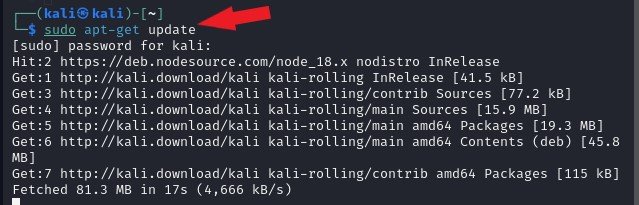
Now that our system is up to date, let’s install Owasp Zap. Type sudo apt install zaproxy and press enter
sudo apt install zaproxy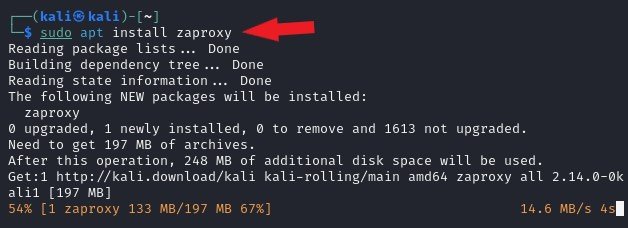
Installation was completed successfully. Type zaproxy and press enter to launch Owasp Zap using the command line.
zaproxy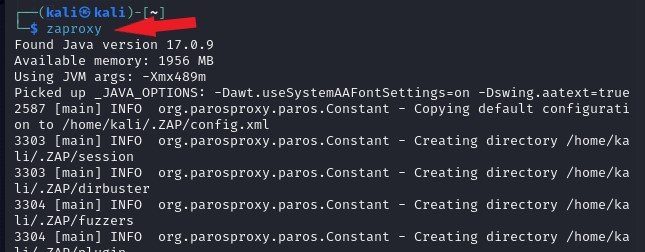
You should have something similar to the screenshot below. Owasp Zap is ready to be used for your security testing.
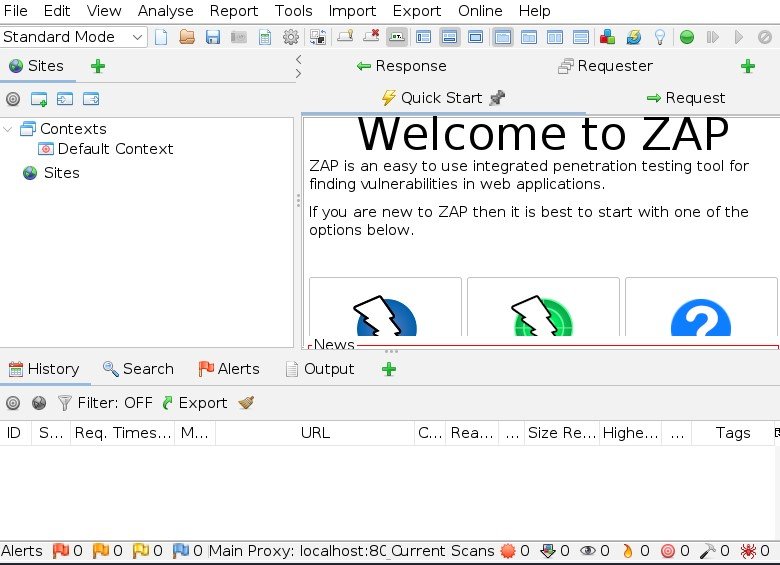
Conclusion
OWASP ZAP is a versatile and powerful web application security testing tool that enables users to identify and mitigate security vulnerabilities in web applications effectively. Whether performing automated scanning, manual testing, or a combination of both, ZAP empowers users to enhance the security posture of their web applications and protect against cyber threats.
