Table Of Contents
- 1 Create a Sensitive Info Type for Financial Data in Microsoft Purview
- 2 What is Microsoft Purview?
- 3 Why Create a Sensitive Info Type for Financial Data?
- 4 Step-by-Step Guide to Creating a Sensitive Info Type for Financial Data
- 5 Best Practices for Creating Sensitive Info Types for Financial Data
- 6 Conclusion
- 7 About The Author
Create a Sensitive Info Type for Financial Data in Microsoft Purview
In the age of digital transformation, managing and protecting sensitive financial data has become more crucial than ever. Financial data includes information related to banking, credit cards, transactions, and more, which are highly sensitive and must be protected against unauthorized access and potential breaches. Microsoft Purview provides an effective solution for identifying and classifying such sensitive data across your organization’s digital landscape.
In this guide, we’ll show you how to create a Sensitive Info Type (SIT) for financial data in Microsoft Purview, enabling you to implement strong data protection, stay compliant with regulatory standards, and ensure that your financial information remains secure.
What is Microsoft Purview?
Microsoft Purview is a unified data governance solution that allows organizations to manage, classify, protect, and govern their data across on-premises, hybrid, and cloud environments. It provides comprehensive compliance and risk management capabilities, such as classification of sensitive information, including financial data, based on predefined or custom patterns. By using Microsoft Purview, organizations can mitigate the risks associated with handling sensitive financial information and enforce strong compliance measures across their entire organization.
Why Create a Sensitive Info Type for Financial Data?
Financial data is a category of highly sensitive information. This includes personal financial records, credit card information, bank account numbers, and even transaction details. With strict compliance requirements like PCI-DSS (Payment Card Industry Data Security Standard) and GDPR (General Data Protection Regulation), creating a Sensitive Info Type for financial data ensures that organizations:
- Identify financial data that requires protection.
- Implement controls to ensure secure handling of sensitive information.
- Achieve compliance with data privacy regulations.
- Monitor access to sensitive financial data and prevent unauthorized sharing.
By implementing a Sensitive Info Type specifically designed for financial data, organizations can automate the identification and classification of sensitive financial information, reducing the risk of data breaches and non-compliance.
Step-by-Step Guide to Creating a Sensitive Info Type for Financial Data
Log in to Microsoft Purview using your admin credentials. Click on Solutions in the left-hand pane, and click on Data Loss Prevention, as shown below.
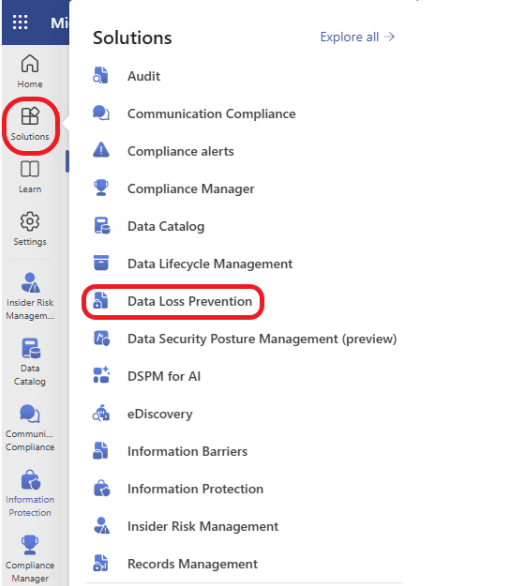
LClick on Classifiers > Sensitive info types > + Create sensitive info type.
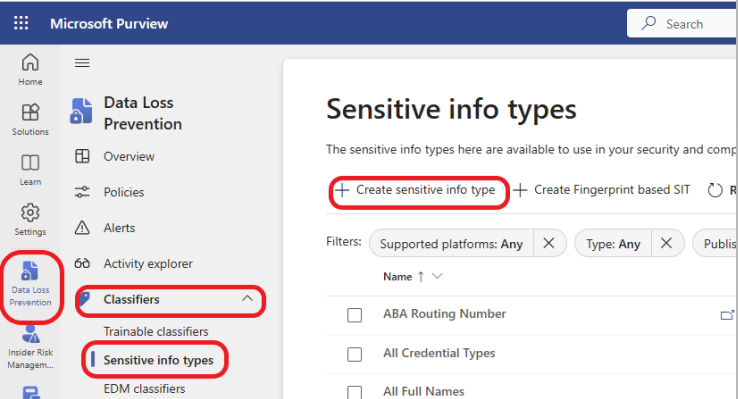
Name your Sensitive Info Type.
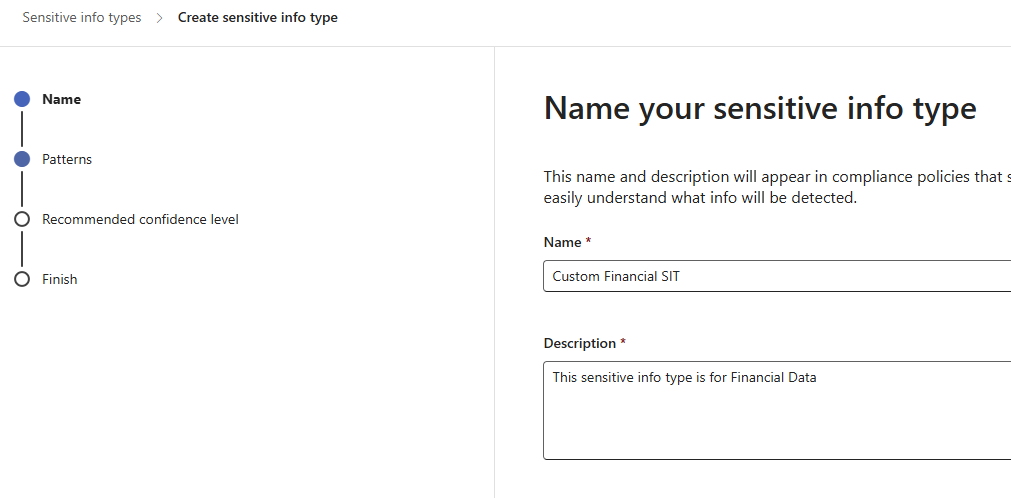
Click on +Create pattern to create a new pattern.

Click on +Add primary element and select Keyword list.
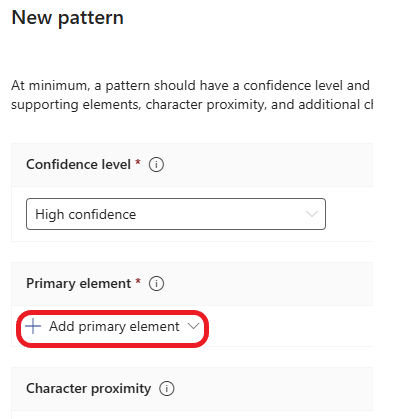
If you like, you can select from existing keyword lists. I will create a new list for this example. Enter an ID for your keyword list. Enter the keywords separated by a new line. It is not case sensitive, click Done.
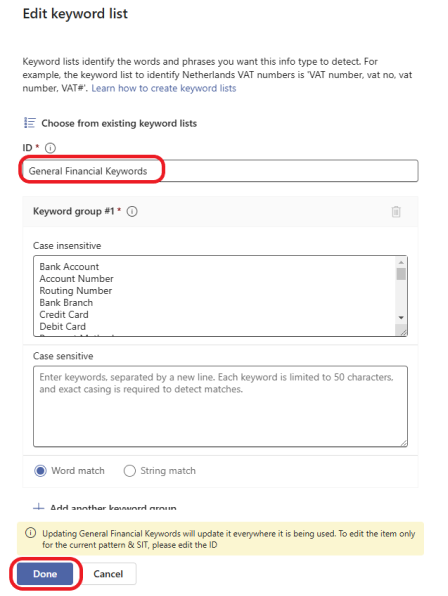
Check the box next to Anywhere in the document to select it, as shown below. Click on Create and click on the Next button.
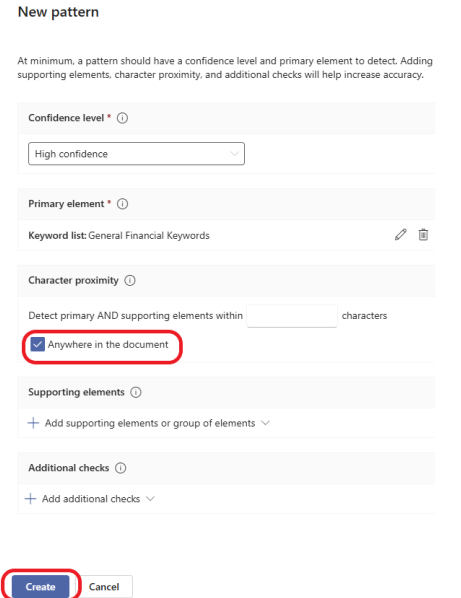
For the recommended confidence level, choose High confidence level and click on the Next button.
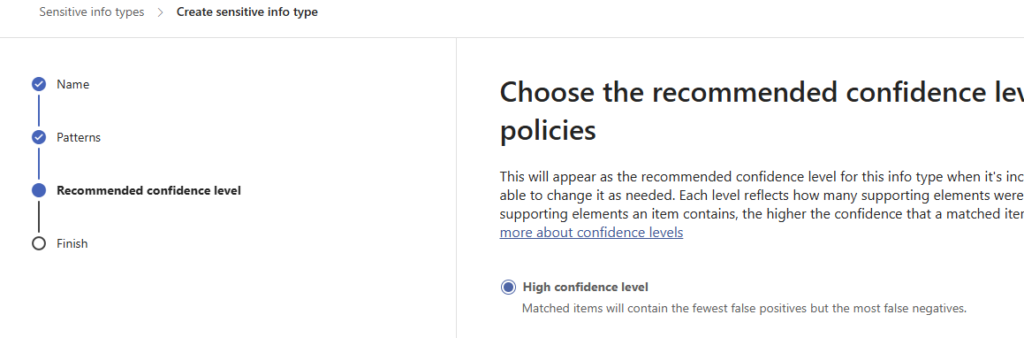
Review the settings and click on the Create button. Click on Done.
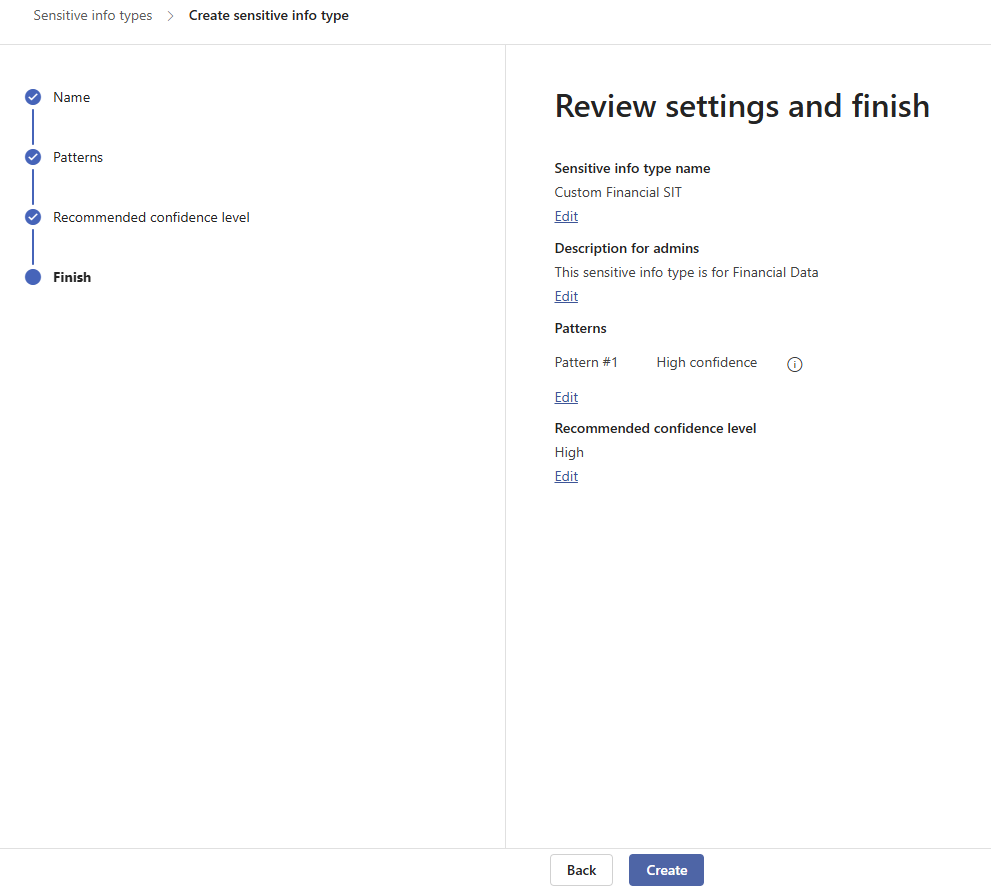
The Sensitive Info type for Financial data was created successfully, as shown below. Click here to learn how to create DLP Policy.
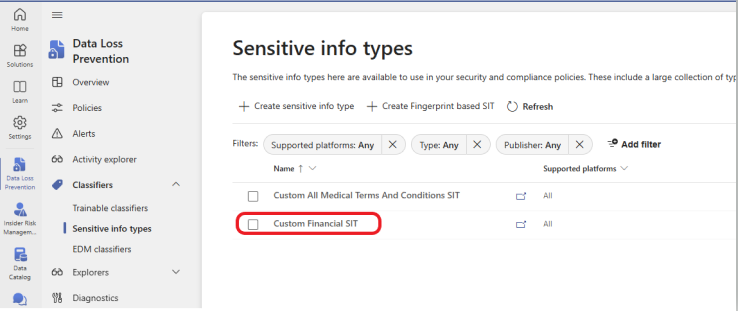
Best Practices for Creating Sensitive Info Types for Financial Data
- Use up-to-date detection patterns: Financial information is dynamic, and new formats may emerge. Regularly update your detection patterns.
- Enforce least privilege access: Ensure that only authorized personnel have access to sensitive financial data.
- Train your users: Educate employees about the importance of handling financial data securely.
- Ensure compliance: Keep abreast of changing regulatory requirements like PCI-DSS and GDPR to ensure your policies remain compliant.
Conclusion
Creating a Sensitive Info Type for financial data in Microsoft Purview is a vital step toward ensuring the security and compliance of your organization’s sensitive financial information. By following the steps outlined in this guide, you can create an effective system for classifying and protecting financial data, ensuring that it remains secure and that your organization adheres to regulatory standards. With Microsoft Purview’s powerful data governance features, you can confidently protect your sensitive financial data and maintain compliance in an ever-evolving digital landscape.
