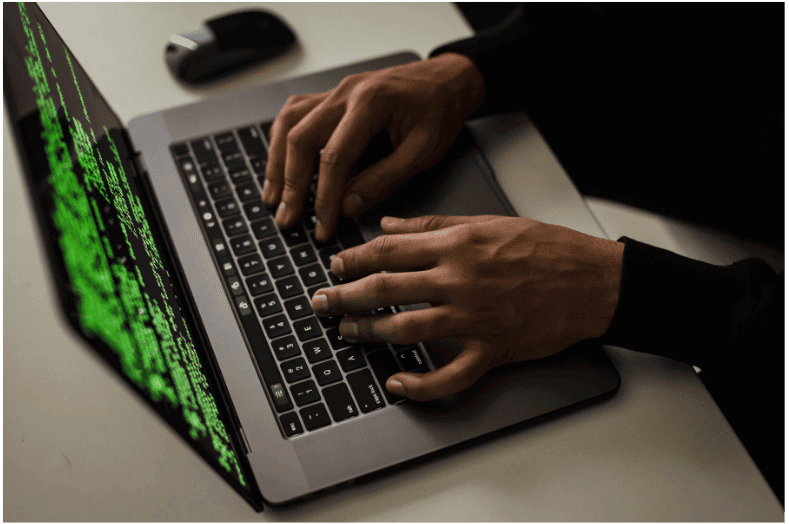In the fast-paced world of IT operations, efficiency and reliability are paramount. One key tool that helps teams achieve these goals is the runbook. This blog post will explore what a runbook is, its importance in IT operations, and how to create and implement one effectively.
Table Of Contents
What is a Runbook?
A runbook is a documented collection of routines, procedures, and troubleshooting steps that IT professionals can follow to manage and maintain systems effectively. Runbooks serve as a reference guide, ensuring that team members have access to essential information when they need it most. It is often more dynamic and task-focused than an SOP.
Key Components of a Runbook
- Procedures: Step-by-step instructions for routine tasks, such as system backups or software updates.
- Troubleshooting Guides: Common issues and their resolutions, helping teams quickly identify and fix problems.
- Contact Information: Who to reach out to in case of issues, including escalation paths.
- Scripts and Automation: Pre-written scripts for automating repetitive tasks to increase efficiency.
- Best Practices: Recommendations for maintaining system health and performance.
Why Are Runbooks Important?
1. Consistency
Runbooks help ensure that processes are carried out consistently across the team. This reduces the likelihood of errors and makes sure that critical tasks are performed the same way every time.
2. Knowledge Transfer
In a fast-evolving industry, knowledge transfer is crucial. Runbooks provide a resource for onboarding new team members and retaining institutional knowledge when staff members leave.
3. Improved Response Time
When incidents occur, having a runbook allows team members to respond quickly and efficiently. This is especially important in high-stakes situations where downtime can lead to significant business losses.
4. Regulatory Compliance
Many industries have strict regulatory requirements. A well-documented runbook can help organizations meet these standards by providing clear procedures for compliance.
Example of Runbook
A runbook for handling a malware infection might include the following:
- Confirm the infection by reviewing logs and alerts.
- Isolate the affected endpoint from the network.
- Run a full system scan using the EDR tool.
- Remove detected threats and conduct a post-remediation check.
- Document the incident in the ticketing system.
How to Create an Effective Runbook
Step 1: Identify Key Processes
Identify the most critical processes and tasks that need documentation. Involve your team to gather insights on what procedures are most frequently performed.
Step 2: Document Procedures
Use clear and concise language to document each procedure. Break the complex tasks down into smaller, manageable steps to make it easy for users to follow.
Step 3: Incorporate Visual Aids
Where applicable, include flowcharts, diagrams, and screenshots to illustrate procedures. Visual aids can enhance understanding and retention.
Step 4: Review and Update Regularly
Technology and processes change frequently, so it’s essential to review and update your Runbooks regularly. Establish a schedule for reviews to ensure they remain accurate and relevant.
Step 5: Train Your Team
Once your Runbooks are created, conduct training sessions to ensure that all team members are familiar with their content. Encourage feedback to improve the documents over time.
Difference Between SOP and Runbook
Definition:
Runbook: A compilation of routine operations and procedures that system administrators or IT professionals follow to manage IT systems and respond to incidents.
SOP: A Standard Operating Procedure (SOP): a documented process that outlines specific steps to be followed in carrying out routine operations or tasks. SOPs ensure consistency, quality, and compliance in operations.
Focus:
SOP: Emphasizes broader processes and procedures, often encompassing an entire workflow.
Runbook: Focuses on specific tasks or responses, often related to operational issues or incidents.
Format:
SOP: Generally more formal and structured, aimed at providing comprehensive guidance.
Runbook: More dynamic and may include informal steps, troubleshooting, and quick references.
Usage:
SOP: Used for routine operations and ensuring compliance with established procedures.
Runbook: Used for operational tasks, incident responses, and day-to-day management of systems.
Conclusion
Runbooks are invaluable tools for IT operations, providing consistency, efficiency, and a reliable resource for troubleshooting and maintenance. By creating well-structured and regularly updated Runbooks, IT teams can enhance their operational effectiveness and make sure that they are prepared for any challenges that may arise. Are you ready to implement Runbooks in your organization? Start today by identifying your key processes and documenting them for future reference. Click here for a Runbook sample template. If you have any questions or need assistance in creating your runbooks, feel free to reach out!