Install BurpSuite in Kali Linux: Easy Step-by-Step Guide.
What is BurpSuite?
BurpSuite is a hands-on web security testing tool by Portswigger, for web application penetration testing. It allows you to explore and exploit web application vulnerabilities. There is a paid and free version of BurbSuite.
We are going to download and install the free/ community edition of BurbSuite in Kali Linux. Click here to download the community edition of Burbsuit. Choose Burp Suite Community Edition and select Linux(x64) for the Operating system. Click the DOWNLOAD button.
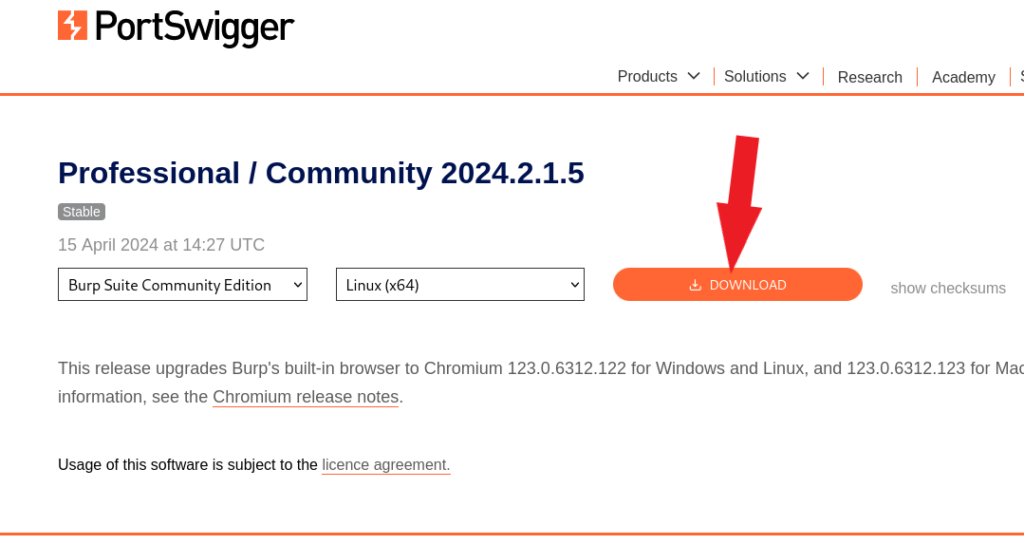
Click Home on your Kali Linux Desktop > Downloads > Right-click the Burpsuit installer and click on Open Terminal Here.
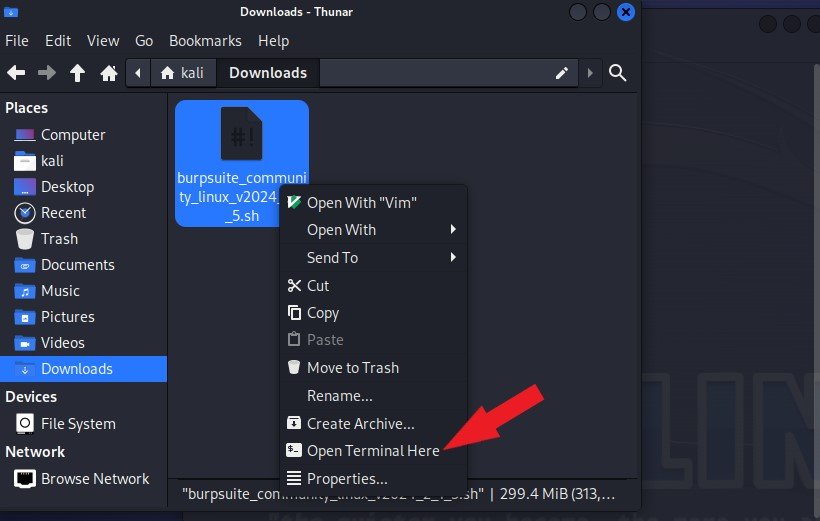
Type ls and press enter to check the directory. Notice that it shows the burpsuite download.
lsNote: Your command may be slightly different from mine based on the version of BurpSuit Download. What you can do, is copy the command below and edit it to your BurbSuite version. The “ls” command shows you this information as shown in the screenshot.
Next, type chmod +x burpsuite_community_linux_v2024_2_1_5.sh and press enter to add the execute (x) permission to the file.
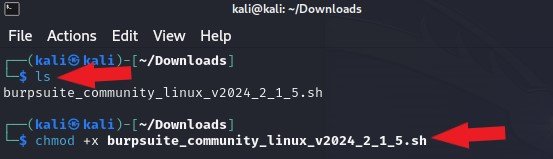
chmod +x burpsuite_community_linux_v2024_2_1_5.shNow, we are ready to install the BurpSuite on our Kali Linux. Type sudo ./burpsuite_community_linux_v2024_2_1_5.sh and press enter.
sudo ./burpsuite_community_linux_v2024_2_1_5.sh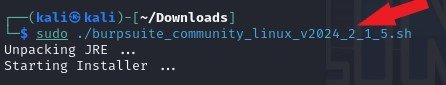
The installer appears. Click the Next button.
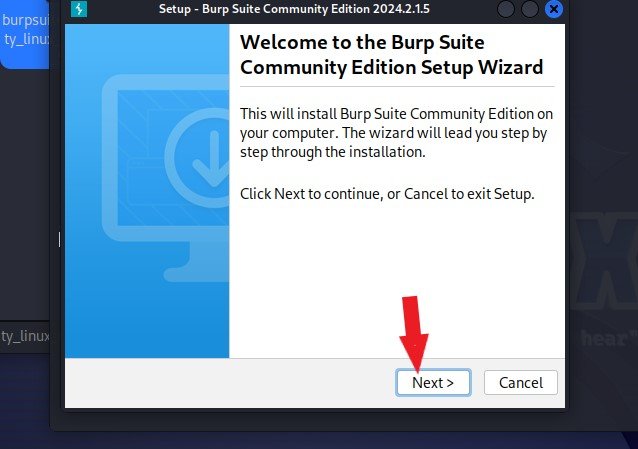
Select Destination Directory and click the Next button.
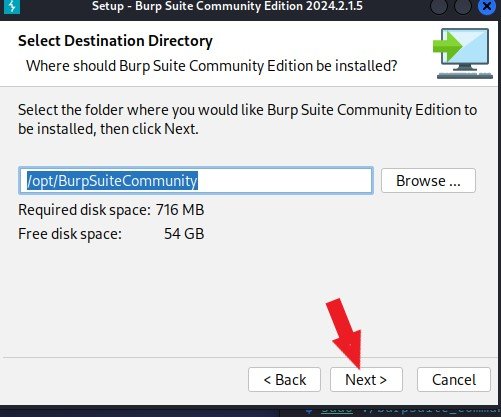
Select Directory for Symlinks and click the Next button.
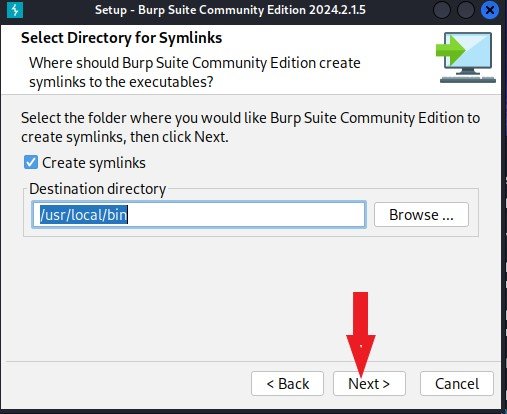
Wait for the installation to complete.
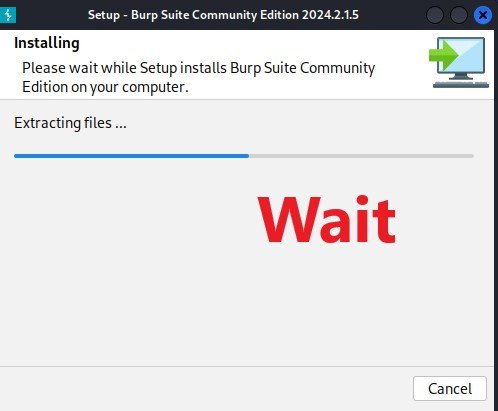
The installation was completed successfully. Click on the Finish button.
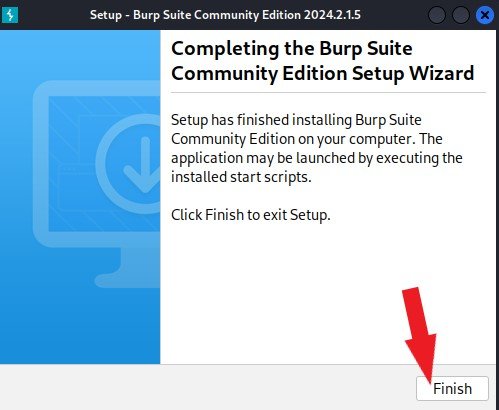
Next Step
Click here to learn and practice exploiting the Owasp Top 10 vulnerabilities as a Penetration Tester/ Ethical Hacker using the BurpSuite and Owasp Juice Shop.
