What is Owasp Juice Shop?
OWASP Juice Shop is a deliberately insecure application, for educational and training purposes by the Open Web Application Security Project (OWASP). It serves as a playground and educational tool for developers, security professionals, and students to learn about common web application security vulnerabilities and how to mitigate them. Owasp Juice Shop provides an environment simulating a modern web application with various security vulnerabilities commonly found in real-world applications. Allows users to interact with a variety of security vulnerabilities. Such as Broken Access Control, Cryptographic Failures, Injection flaws, Insecure Design, Security Misconfiguration, Vulnerable and Outdated Components, Identification and Authentication Failures, Software and Data Integrity Failures, Security Logging and Monitoring Failures, Server-Side Request Forgery and more. Each vulnerability is accompanied by a description, allowing users to understand the underlying concepts and implications.
Dependency
Owasp Juice Shop is dependent on Node.js version 18. First, we are going to install the dependency.
How to install the Node.js in Kali Linux
To install the Node.js version 18 in Kali Linux. Login to your Kali Linux machine and open your terminal.
With root permission (sudo), you need to install the Curl utility on your Kali Linux machine. Using the terminal, type sudo apt install curl. You can click on the code below to copy and paste it into your terminal.
sudo apt install curl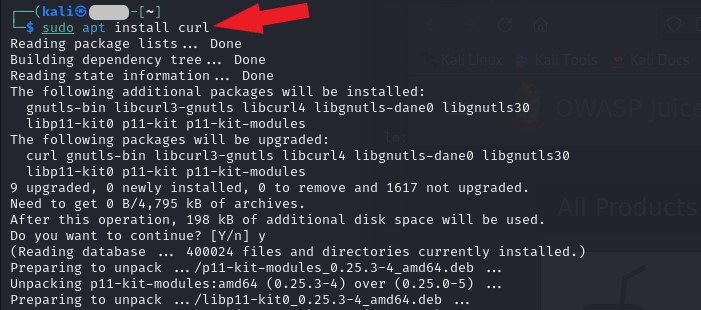
Next, we are going to install Node.js version 18. To install Node.js type the following command or copy the command below.
curl -fsSL https://deb.nodesource.com/setup_18.x | sudo -E bash -
sudo apt-get install -y nodejs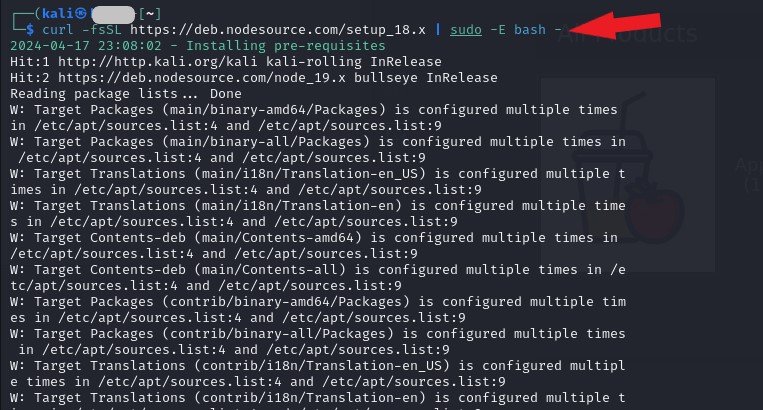
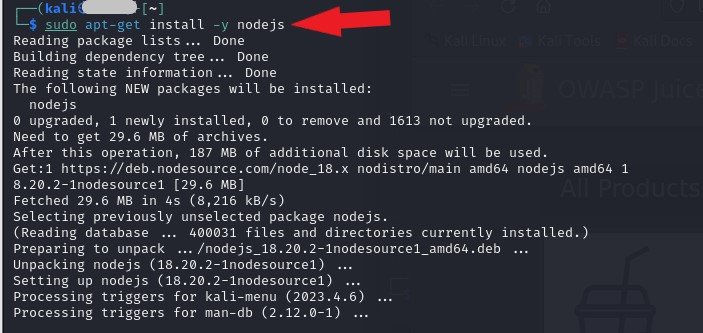
Verify the successful installation of Node.js on your system by typing node — — version and press enter.
node — — version 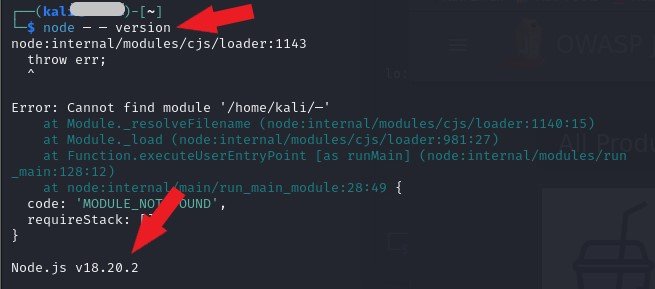
Now, we are ready to install Owasp Juice Shop on our Kali Linux machine. Type sudo apt install juice-shop and press enter.
sudo apt install juice-shop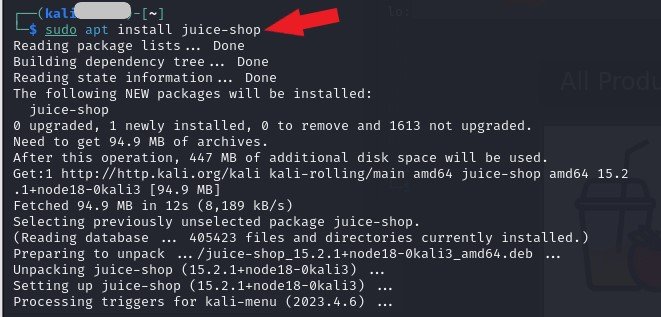
Once the Owasp Juice shop is installed successfully, type sudo juice-shop -h and press enter. This gives you the Owasp Juice Shop Web IP address and port number.
sudo juice-shop -h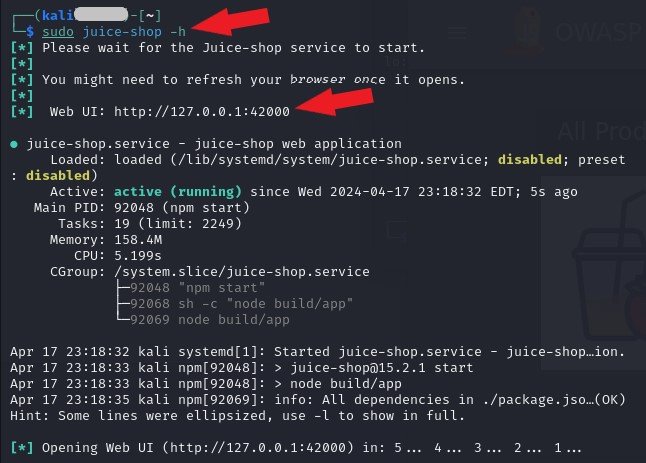
You can click on the URL to open Owasp Juice Shop in Firefox. Or copy and paste the link into Firefox, then press enter.
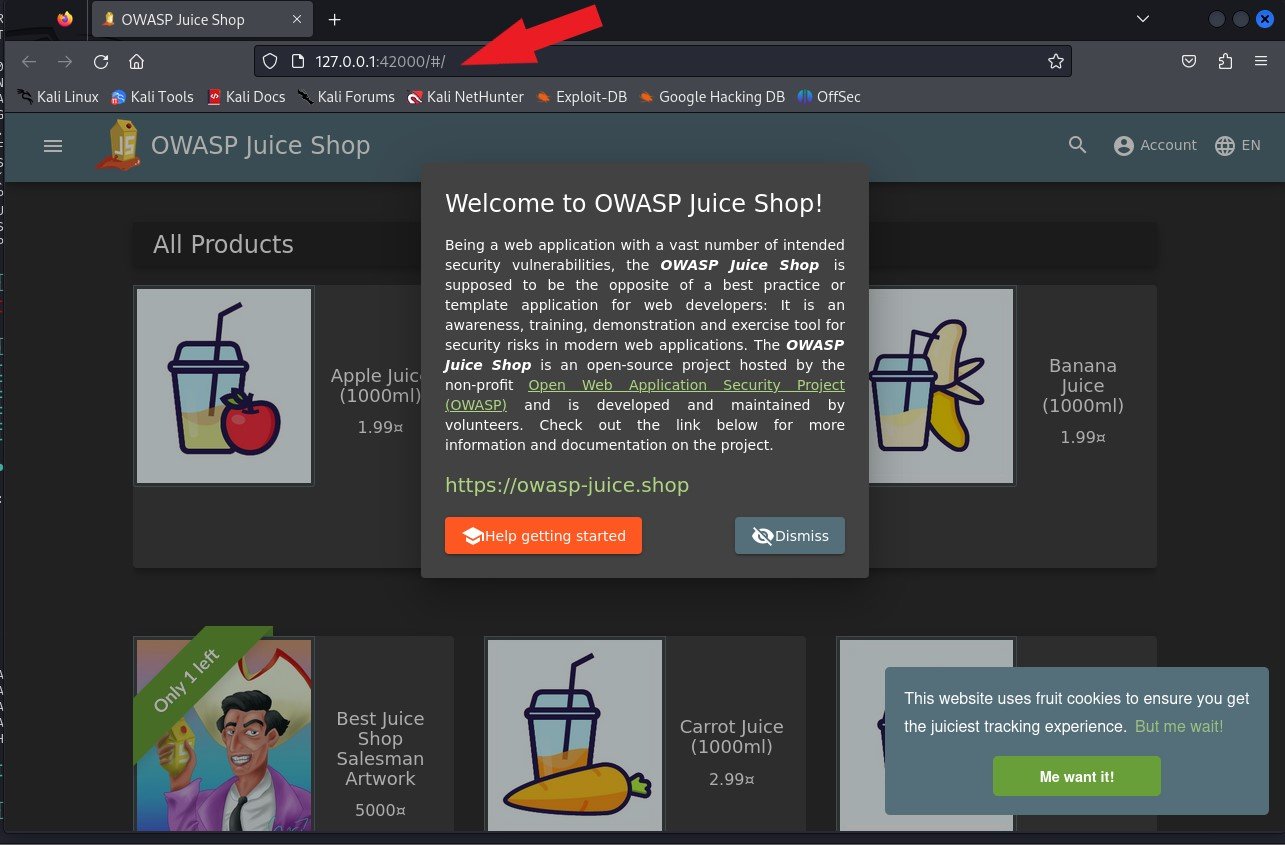
Conclusion
OWASP Juice Shop is a valuable resource for anyone looking to enhance their understanding of web application security. By providing a safe and interactive environment for learning and experimentation, Juice Shop empowers users to develop the skills and knowledge necessary to build more secure web applications and protect against cyber threats.
References
Next Step
Click here to learn and practice exploiting the Owasp Top 10 vulnerabilities as a penetration tester/ ethical Hacker using the Owasp Juice Shop.
