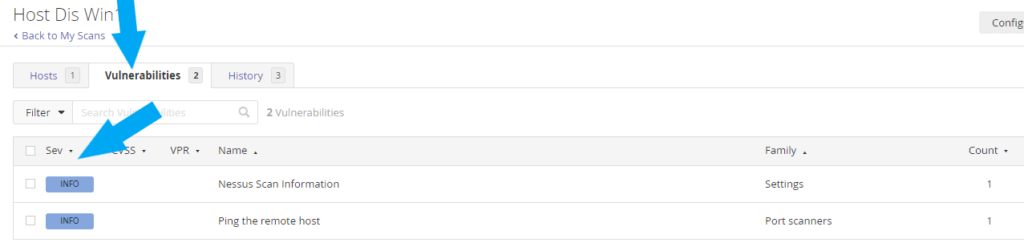Login to your Nesus account. If you don’t have an account, Click here for a Step-by-Step Guide on Installing Nessus Essentials. It’s free!
What is Host Discovery Scan? A host Discovery scan is a simple and basic scan to discover live hosts and open ports.
Click on the New Scan button by the top right.
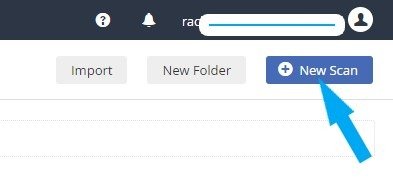
Choose the Host Discovery Template by clicking Host Discovery

Name your scan, type a description (optional), choose My Scan folder for your scan, and enter your target IP address(s) or IP range.

You can schedule your scan as shown below. But for this scan, I am keeping the schedule off.
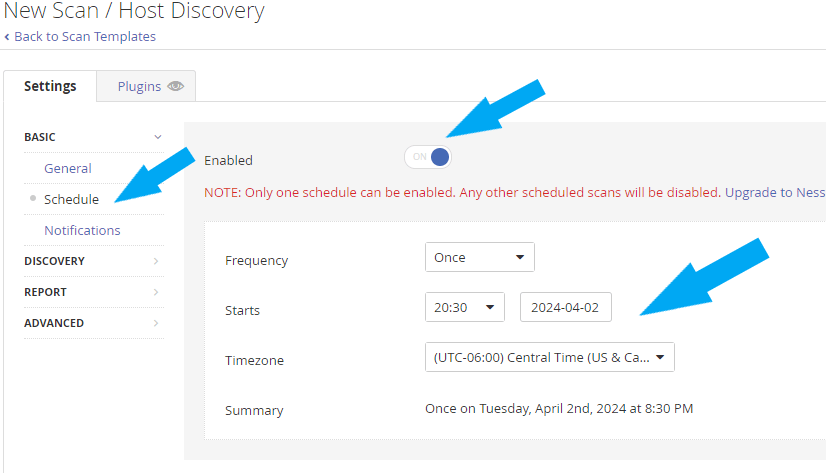
You can enter an email address to receive notification as shown below. But for this scan, I am keeping it as default. Keep everything else as default and click the Save button.
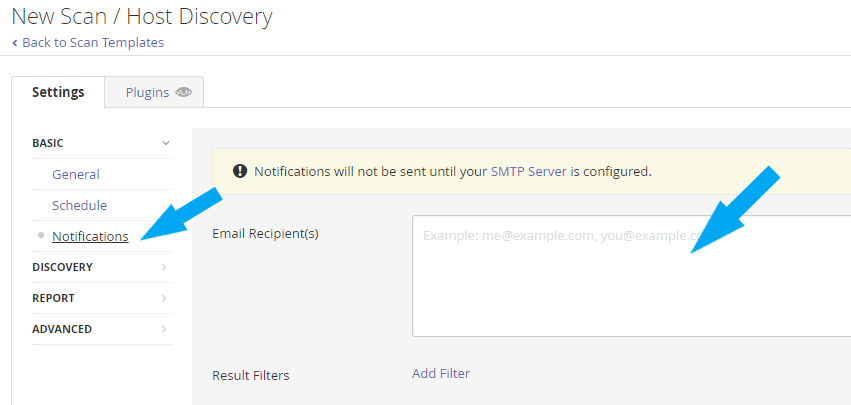
Click the play icon by the top right.
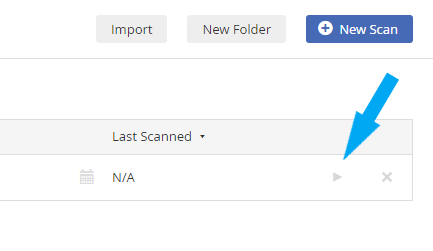
Scan completed successfully.
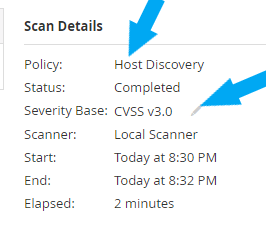
Click the Vulnerability tab